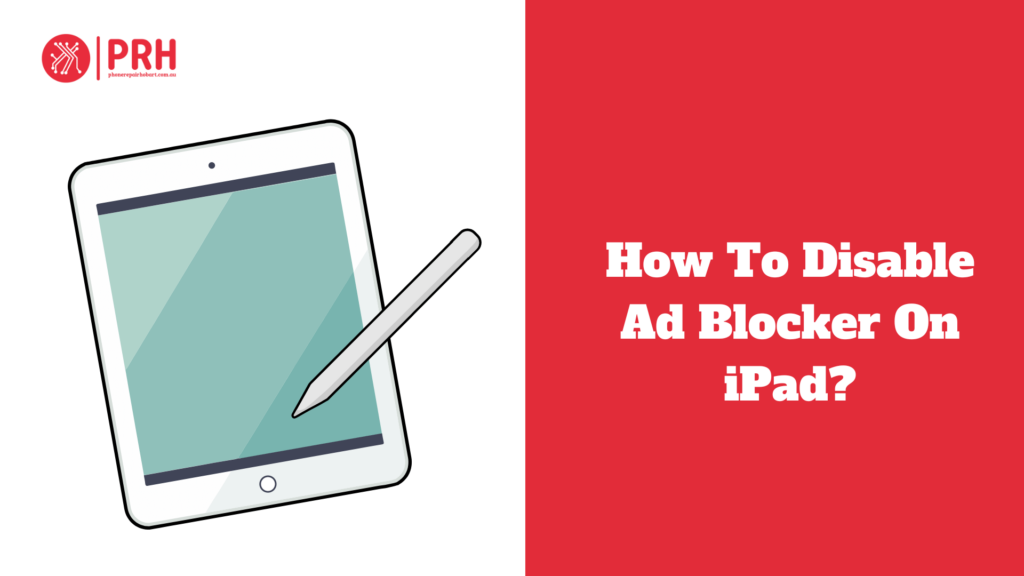How To Disable Ad Blocker On iPad? Have you ever tried to surf the web on your iPad and got stuck because of an ad blocker? It can be frustrating! But don’t worry, we’re here to help. In this article, we’ll show you the easy way to turn off that ad blocker on your iPad. That means no more annoying interruptions while you’re browsing. Ready to make your iPad work better for you? Let’s get started!
Lorem ipsum dolor sit amet, consectetur adipiscing elit. Ut elit tellus, luctus nec ullamcorper mattis, pulvinar dapibus leo.
Table of Contents
Key Takeaways
- Ad blockers can be installed on iPads to block ads on websites.
- Disabling ad blockers can improve website functionality and support website owners.
- To disable ad blockers on Safari, go to Settings > Safari > Content Blockers and toggle off the ad blocker.
- To disable ad blockers on Chrome, go to Settings > Site Settings > Ads and toggle off the ad blocker.
- Troubleshoot common issues by clearing cache and cookies or resetting the browser.
Ad blockers have become increasingly popular in recent years, and their usage on iPads is no exception. These software applications are designed to block advertisements from appearing on websites, providing users with a cleaner and more streamlined browsing experience. Ad blockers work by detecting and blocking the scripts and codes that display ads on web pages, effectively preventing them from loading.
The popularity of ad blockers on iPads can be attributed to several factors. Firstly, ads can be intrusive and disruptive, often interrupting the user’s browsing experience. By blocking these ads, users can enjoy a more seamless and uninterrupted browsing experience. Additionally, ad blockers can also help to improve the overall performance of the iPad by reducing the amount of data that needs to be loaded when visiting websites.
Why Disable Ad Blockers on iPad?
While ad blockers offer numerous benefits to users, there are also reasons why one might consider disabling them on their iPad. One of the main concerns is the negative impact that ad blockers can have on websites and content creators. Many websites rely on advertising revenue to support their operations and provide free content to users. By blocking ads, users are essentially depriving these websites of their primary source of income.
Disabling ad blockers can also improve the user experience in certain cases. Some websites have implemented measures to counteract ad blockers, such as displaying messages or limiting access to content for users with ad blockers enabled. By disabling ad blockers, users can avoid these restrictions and fully access the content they desire.
Step-by-Step Guide to Disable Ad Blockers on iPad
If you’ve decided that disabling ad blockers on your iPad is the right choice for you, there are several methods you can use to accomplish this. Let’s take a look at each method in detail:
Method 1: Disabling Ad Blockers in Safari
1. Open the Settings app on your iPad.
2. Scroll down and tap on Safari.
3. Under the General section, toggle off the “Content Blockers” option.
Method 2: Disabling Ad Blockers in Chrome
1. Open the Chrome app on your iPad.
2. Tap on the three dots in the bottom-right corner to open the menu.
3. Select “Settings” from the menu.
4. Tap on “Content Settings.”
5. Toggle off the “Ads” option.
Method 3: Disabling Ad Blockers in Firefox
1. Open the Firefox app on your iPad.
2. Tap on the three horizontal lines in the bottom-right corner to open the menu.
3. Select “Settings” from the menu.
4. Tap on “Privacy & Security.”
5. Toggle off the “Enhanced Tracking Protection” option.
Method 4: Disabling Ad Blockers in Opera
1. Open the Opera app on your iPad.
2. Tap on the O logo in the bottom-right corner to open the menu.
3. Select “Settings” from the menu.
4. Tap on “Ad blocking.”
5. Toggle off the “Block ads” option.
Troubleshooting Common Issues When Disabling Ad Blockers on iPad
| Issue | Cause | Solution |
|---|---|---|
| Ad Blocker Still Enabled | Ad Blocker is not fully disabled or is still active in another browser or app | Disable Ad Blocker in all browsers and apps, clear cache and restart device |
| Website Not Loading Properly | Ad Blocker is blocking necessary scripts or content on the website | Whitelist the website or disable Ad Blocker for that specific website |
| Pop-up Ads Still Appearing | Ad Blocker is not blocking pop-up ads or is not fully disabled | Check Ad Blocker settings and ensure it is blocking pop-up ads, clear cache and restart device |
| Slow Internet Speed | Ad Blocker is using up device resources and slowing down internet speed | Disable Ad Blocker or use a less resource-intensive Ad Blocker |
While disabling ad blockers on your iPad is a relatively straightforward process, there may be some common issues that you encounter along the way. One common issue is that ad blockers may not disable completely, even after following the steps outlined above. In such cases, it is recommended to restart your iPad and try disabling the ad blockers again.
Another issue that may arise is that certain websites continue to display ads even after disabling ad blockers. This can occur if the website has implemented alternative methods to serve ads, such as using native advertising or sponsored content that is not blocked by traditional ad blockers. In such cases, it may be necessary to manually block these ads using other methods, such as browser extensions or custom filters.
If you experience any other issues when disabling ad blockers on your iPad, it is recommended to consult the support documentation or forums for the specific ad blocker software you are using. These resources often provide troubleshooting tips and solutions for common issues.
Also Read: Why Is My iPad Charging Slowly
Benefits of Disabling Ad Blockers on iPad
Disabling ad blockers on your iPad can bring several benefits to both users and content creators. Firstly, by allowing ads to be displayed, users are supporting the websites they visit and the content creators who provide valuable information and entertainment. This support is crucial for the sustainability of these websites and ensures that they can continue to offer free content to users.
In addition to supporting content creators, disabling ad blockers can also improve the user experience in certain cases. Some websites rely on advertising revenue to fund their operations and provide high-quality content. By allowing ads to be displayed, users can access this content without any restrictions or limitations that may be imposed on those with ad blockers enabled.
Furthermore, disabling ad blockers can also help to foster a more diverse and vibrant online ecosystem. By allowing ads to be displayed, users are encouraging businesses of all sizes to advertise their products and services, promoting healthy competition and innovation in the marketplace.
Disabling Ad Blockers on iPad for a Better Web Experience
In conclusion, while ad blockers offer numerous benefits in terms of providing a cleaner browsing experience and reducing data usage, it is important to consider the impact they have on websites and content creators. By disabling ad blockers on your iPad, you can support the websites you visit and ensure that they can continue to provide free content to users.
Additionally, disabling ad blockers can also improve the user experience by allowing access to content without any restrictions or limitations imposed on those with ad blockers enabled. It also helps to foster a more diverse online ecosystem by encouraging businesses of all sizes to advertise their products and services.
Conclusion
For iPad users who want to improve their web experience by disabling ad blockers, it is recommended to periodically review the websites you visit and consider whitelisting those that provide valuable content. This way, you can support these websites while still enjoying a cleaner browsing experience on other websites.
Additionally, it is worth exploring alternative methods of supporting content creators, such as subscribing to premium memberships or making donations. These options provide direct financial support to content creators and can help to offset the loss of advertising revenue resulting from the disabling of ad blockers.
In conclusion, disabling ad blockers on your Apple iPad is a personal choice that should be made based on your individual preferences and priorities. By considering the impact on websites and content creators, as well as the potential benefits to your own browsing experience, you can make an informed decision that aligns with your values and goals.
If you’re having any other issues with your iPad you can come to PRB for fast and efficient repair of your device at a cost effective price.
FAQs
What is an ad blocker?
An ad blocker is a software that prevents advertisements from appearing on a webpage or app.
Why would someone want to disable their ad blocker on an iPad?
Some websites and apps require advertisements to be displayed in order to generate revenue. Disabling an ad blocker on an iPad allows these advertisements to be displayed.
How do I disable my ad blocker on an iPad?
To disable an ad blocker on an iPad, go to the Settings app, select Safari, and then turn off the toggle for “Block Pop-ups” and “Prevent Cross-Site Tracking.”
What are the consequences of disabling my ad blocker on an iPad?
Disabling an ad blocker on an iPad may result in more advertisements being displayed on websites and apps. It may also result in a decrease in page loading times.
Can I disable my ad blocker for specific websites or apps?
Yes, some ad blockers allow you to whitelist specific websites or apps, which will allow advertisements to be displayed on those sites while still blocking them on others.
PK|22122080|1:30|CON