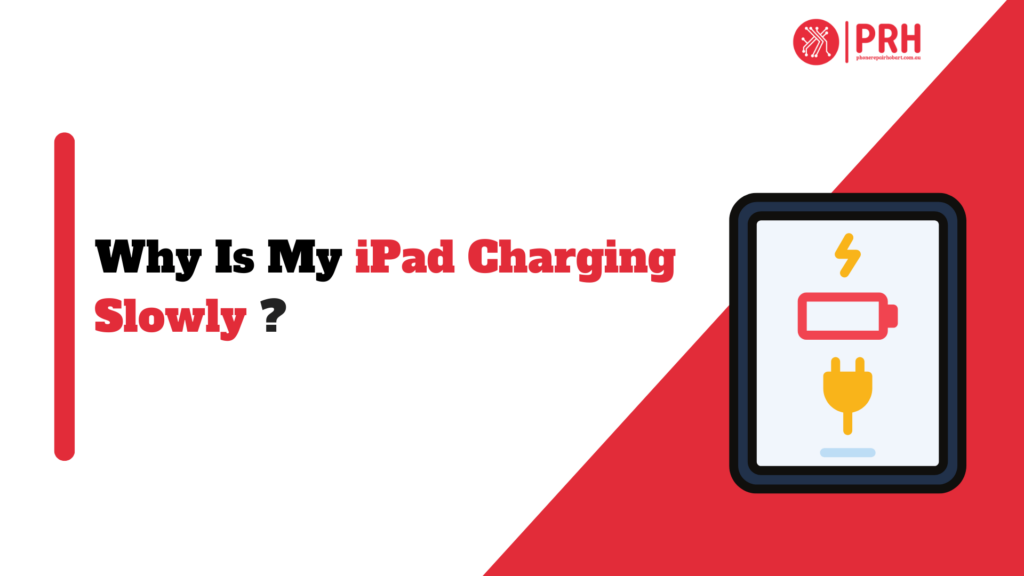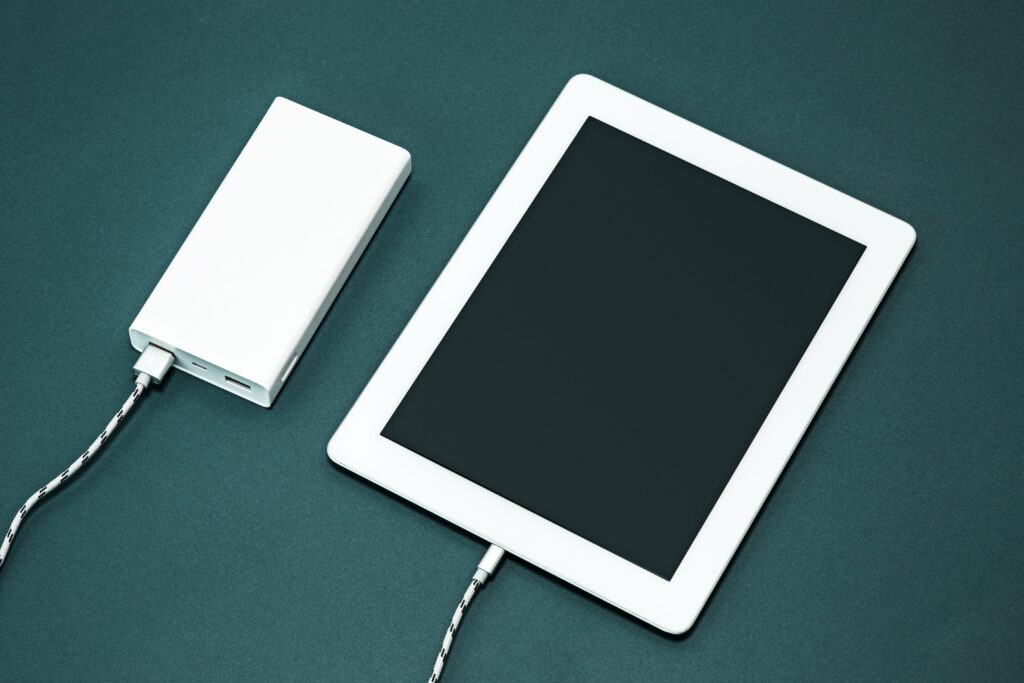Why is my iPad charging slowly? Ever found yourself staring at your iPad, waiting impatiently for it to charge up, only to realise it’s moving at a snail’s pace? We’ve all been there. It’s frustrating, right? But fear not, you’re not alone in this struggle. If you’ve ever wondered, ‘Why is your iPad taking too long to charge ‘ – you’re in the right place. In this article, we’ll delve into the common culprits behind sluggish charging speeds for your beloved device, and most importantly, we’ll arm you with practical solutions to get your iPad juiced up and ready to go in no time.
Addressing the issue of slow iPad charging is crucial for several reasons. Firstly, a fully charged device ensures that you have enough battery life to carry out your tasks without interruptions. Whether you are working on important documents, streaming videos, or playing games, having a device with sufficient battery power allows you to use it without worrying about sudden shutdowns.
Additionally, addressing slow charging can help prolong the overall lifespan of your iPad’s battery. When a device charges slowly, it often means that the battery is being strained and subjected to prolonged periods of stress. Over time, this can lead to decreased battery health and reduced overall performance.
Key Takeaways
- Slow iPad charging can be caused by a variety of factors
- Battery health and the quality of charging cables and adapters can impact charging speed
- Identifying faulty cables and adapters is important for optimising charging speed
- Background apps and software updates can also affect charging speed
- Troubleshooting and seeking professional help may be necessary for persistent charging issues
Common Reasons for Slow iPad Charging
There are several common reasons why an iPad may charge slowly. One possible cause is overuse of the device while it is connected to a power source. When using power-intensive apps or engaging in activities such as gaming or video streaming while charging, the energy required by these processes may exceed what the charger can provide.
Another reason for slow charging could be using a low-power source such as an underpowered USB port on a computer or an old wall adapter with low output capacity. These sources may not provide enough power to charge the iPad at its optimal speed.
Using non-Apple chargers and cables can also contribute to slower charging speeds. While third-party chargers may seem like cost-effective alternatives initially, they often lack proper certification and compatibility with Apple devices’ specific requirements.
Lastly, damaged cables or adapters can significantly impact how quickly an iPad charges. Frayed or broken cables, as well as damaged charging ports on the device itself, can lead to poor electrical connections and hinder the charging process.
Battery Health and Its Impact on Charging Speed
Understanding battery health is crucial when addressing slow iPad charging. The battery health of an iPad refers to its overall capacity to hold a charge and deliver power efficiently. Over time, batteries naturally degrade due to chemical reactions occurring within them.
Battery health directly affects how quickly an iPad charges. As a battery’s capacity diminishes, it takes longer for it to reach full charge. This means that even if you are using a compatible charger and cable, your device may still charge slowly if the iPad’s battery’s health has deteriorated significantly.
To maintain optimal battery health and improve charging speed, there are several tips you can follow:
Avoid Extreme Temperatures
Exposing your iPad to extreme heat or cold can negatively impact its battery life. It is best to keep your device within recommended temperature ranges for optimal performance.
Avoid Frequent Deep Discharges
Fully discharging your iPad’s battery regularly can accelerate its degradation over time. Instead, aim for shallow discharge cycles by recharging when the battery level drops moderately.
Keep Software Up-To-Date
Apple often releases software updates that include optimisations for better power management and improved overall performance of their devices’ batteries.
Enable Optimised Charging
iOS includes a feature called “Optimised Battery Charging” that learns your daily charging patterns and helps slow down the rate of aging by reducing unnecessary stress on the battery during overnight charges.
By following these tips, you can help maintain better overall battery health and potentially improve your iPad’s charging speed.
Also check: How to Fix the MacBook Keyboard Not Working Issue
The Role of Charging Cables and Adapters
| Charging Cable/Adapter | Importance | Compatibility |
| USB-C Cable | Essential for fast charging and data transfer | Compatible with most modern devices |
| Lightning Cable | Essential for Apple devices | Only compatible with Apple devices |
| Micro-USB Cable | Essential for older Android devices | Compatible with most older Android devices |
| Wall Adapter | Essential for charging devices | Compatible with most charging cables |
| Car Adapter | Essential for charging devices on-the-go | Compatible with most charging cables |
The choice of cables and adapters used for charging plays a significant role in determining how quickly an iPad charges.
The quality and compatibility of the charging cables and adapters can impact the charging speed of an iPad. Using high-quality cables and adapters that are specifically designed for the iPad can ensure a faster and more efficient charging process. It is important to avoid using cheap or low-quality cables and adapters, as they may not provide enough power to charge the device effectively. Additionally, using the correct wattage adapter for the iPad model can also help in speeding up the charging process. Overall, selecting the right charging cables and adapters is crucial for optimising the charging speed of an iPad.
FAQs
What are the common reasons why an iPad charges slowly?
There are several reasons why an iPad charges slowly, including using a low-power charger, having too many apps running in the background, using the iPad while it’s charging, and having a faulty charging cable or adapter.
How can I tell if my iPad is charging slowly?
You can tell if your iPad is charging slowly by checking the battery percentage over time. If it’s not increasing at a normal rate, or if it’s taking longer than usual to charge, then it’s likely charging slowly.
What can I do to make my iPad charge faster?
To make your iPad charge faster, you can use a higher-power charger, close any unnecessary apps running in the background, turn off your iPad while it’s charging, and use a high-quality charging cable and adapter.
Can using a non-Apple charger or cable cause my iPad to charge slowly?
Yes, using a non-Apple charger or cable can cause your iPad to charge slowly or not at all. This is because non-Apple chargers and cables may not be compatible with your iPad’s charging requirements.
What should I do if my iPad is still charging slowly after trying these solutions?
If your iPad is still charging slowly after trying these solutions, you may need to contact Apple support or take your iPad to an authorised repair center to diagnose and fix the issue.
PK|23112080|1:30|CON